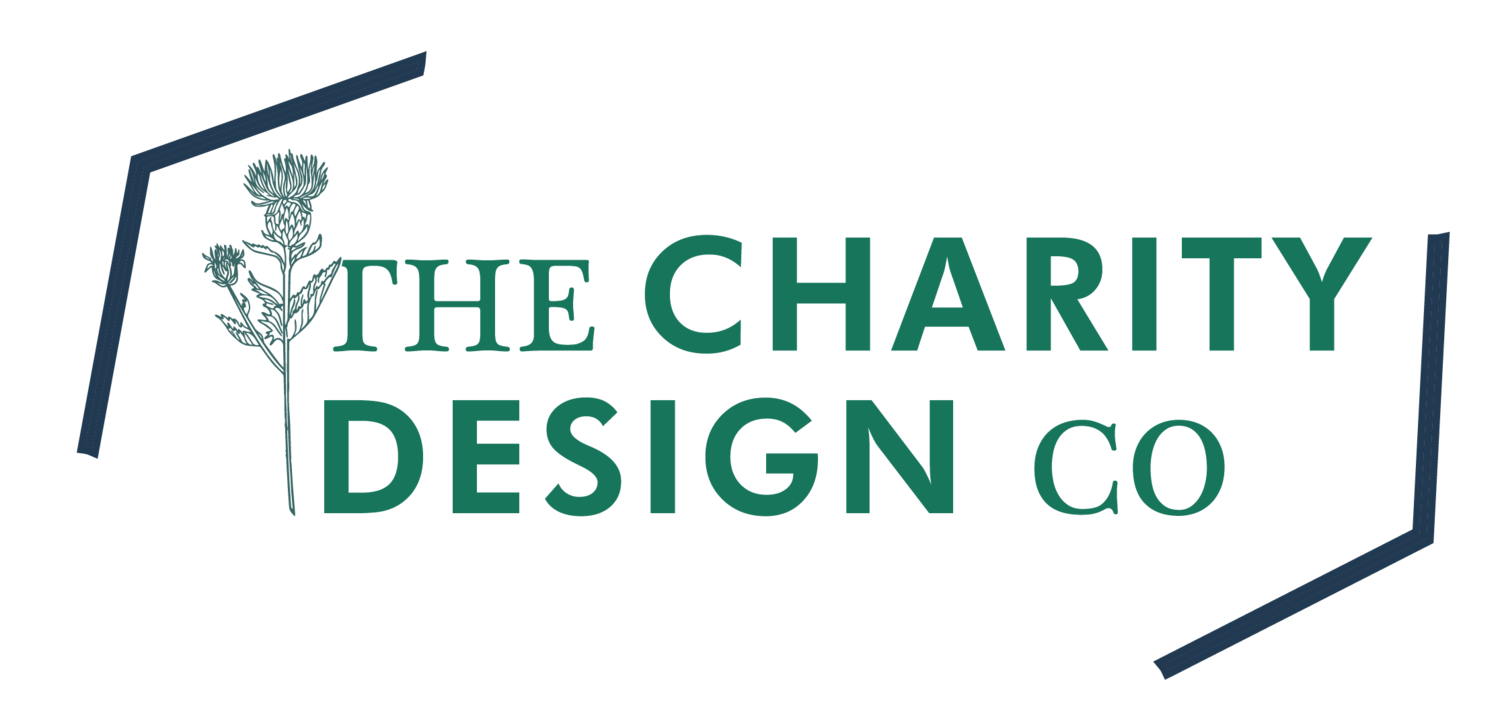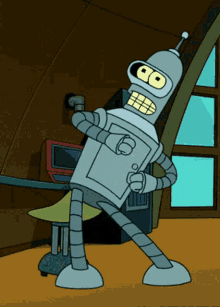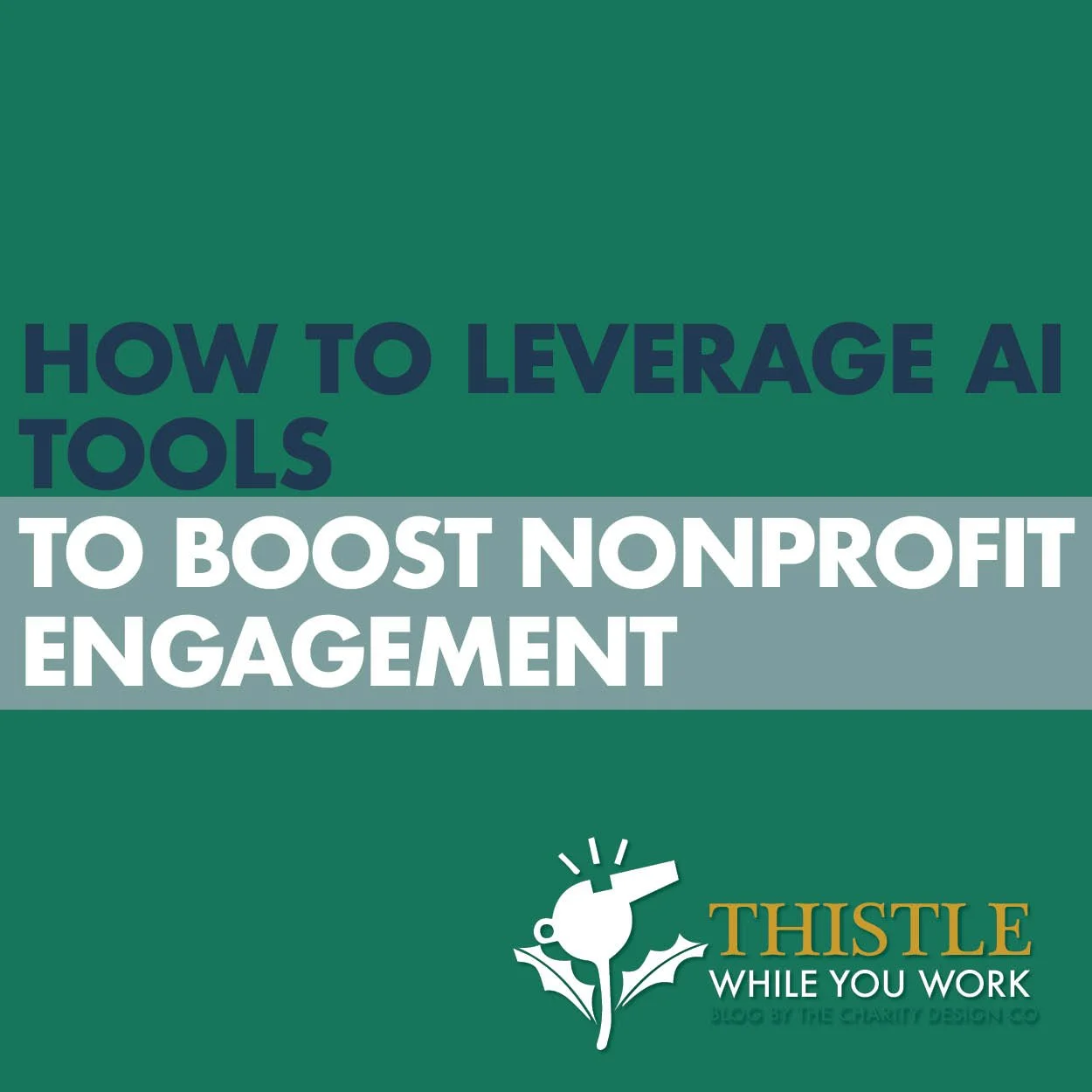USING AUTOMATION TO SAVE TIME FOR YOUR FUNDRAISING TEAM
In the nonprofit sector, time is one of the most valuable resources. With limited staff and often tight budgets, maximizing efficiency without sacrificing effectiveness is crucial for fundraising teams striving to make an impact. Fortunately, automation offers a powerful solution to streamline operations and enhance campaign outcomes.
By leveraging free tools like Asana, Zapier, and innovative strategies in website optimization, email campaigns, and donor management systems, nonprofits can revolutionize their workflow while focusing more on what truly matters—building meaningful relationships with donors.
*Disclosure: I only recommend the services, products, and tools I use. All opinions expressed here are my own regardless of affiliation. This post may contain affiliate links, that at no additional cost to you, may earn me a small commission if you click. You don’t even have to be a customer. Read the full disclaimer here.
Automation as a Game-Changer for Nonprofits
Why it matters: Automation helps nonprofits save time, reduce errors, and focus on their mission rather than repetitive tasks.
How to get started:
Identify areas in your operations that are time-consuming or prone to errors (e.g., data entry, email follow-ups).
Research tools that align with your needs and budget.
Start small—automate one process at a time to ensure smooth adoption.
Asana: Streamlining Project Management
What it does: Asana is a free project management tool that helps teams stay organized and efficient.
Key features:
Organize tasks into projects and assign roles to team members.
Set deadlines and prioritize tasks based on importance.
Track progress in real-time with visual dashboards.
How to use it effectively:
Create a project for each campaign or initiative.
Use task templates for recurring activities like event planning or donor outreach.
Encourage team members to update task statuses regularly to maintain clarity.
Summary: Asana reduces chaos for fundraising teams by providing a clear roadmap for managing multiple campaigns simultaneously.
Zapier: Integration Powerhouse
What it does: Zapier connects different apps to automate workflows, eliminating manual intervention.
Key features:
Automates tasks like syncing donor data from your website to your donor platform.
Updates spreadsheets or sends notifications when specific triggers occur.
Uses "Zaps" (pre-built workflows) to connect apps like Google Sheets, Mailchimp, and your donor management system.
How to use it effectively:
Identify repetitive tasks that involve multiple tools (e.g., transferring data between platforms).
Set up Zaps to automate these processes step-by-step.
Test each Zap to ensure it works as intended before rolling it out.
Summary: Zapier saves hours of manual work each week, ensuring data accuracy and freeing up time for strategic activities.
Website Optimization for Automation
Why it’s important: Your website is often the first point of contact for potential donors and supporters. A well-optimized site can work for you 24/7.
Key features to implement:
Chatbots: Answer FAQs instantly, improving user experience and reducing wait times.
Donation forms: Integrate with your donor platform to automatically log donor information and generate receipts.
Event registration: Automate sign-ups and confirmations for webinars, fundraisers, or volunteer events.
How to optimize your website:
Build your site on Squarespace, which offers user-friendly tools and built-in integrations for nonprofits.
Regularly test your site’s functionality to ensure smooth user experiences.
Monitor analytics to identify areas for improvement (e.g., high bounce rates).
Summary: A functional, automated website enhances donor engagement and simplifies giving processes, making it easier for supporters to contribute.
Email Automation for Donor Engagement
Why it matters: Email remains one of the most effective ways to connect with donors, but manual management can be overwhelming.
Key features to leverage:
Personalization: Tailor messages based on donor preferences and engagement history.
Segmentation: Group subscribers by interests, donation history, or demographics.
Scheduling: Automate email campaigns to send at optimal times.
How to implement email automation:
Use email marketing tools like Mailchimp or Constant Contact, which integrate seamlessly with donor platforms.
Create email templates for common communications (e.g., thank-you notes, event invites).
Set up automated workflows, such as welcome emails for new subscribers or reminders for recurring donations.
Summary: Email automation allows nonprofits to deliver high-quality, personalized messages at scale, fostering stronger donor relationships.
Donor Management Tools: Behind-the-Scenes Heroes
What they do: These tools track donor information and automate administrative tasks, enabling better stewardship.
Key features:
Record who donated, when, how much, and why.
Automate thank-you emails and tax receipt generation.
Provide insights into donor behavior to inform future campaigns.
How to use them effectively:
Summary: Donor platforms streamline essential tasks, freeing up time for mission-driven activities while enhancing donor satisfaction and building a stronger, more engaged community.
By embracing automation through strategic use of powerful yet affordable tools like Asana and Zapier alongside enhancements made via optimized web pages emails plus robust donor management systems nonprofits stand poised achieve unprecedented efficiencies previously unimaginable mere few short years ago today thus positioning selves favorably future growth opportunities lie ahead near horizon beckoning brightly invitingly as ever before seen imagined dreamed possible alike indeed!