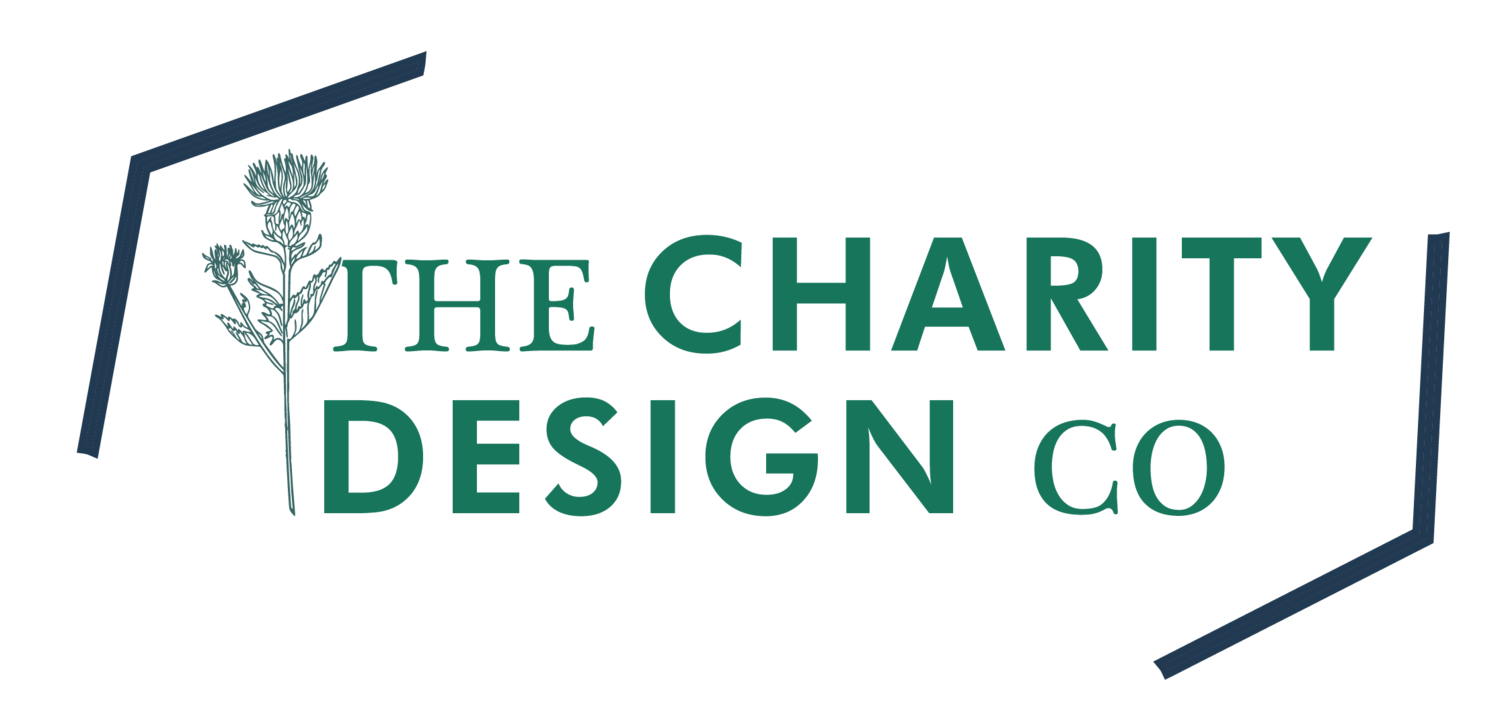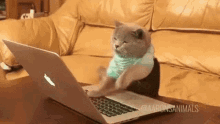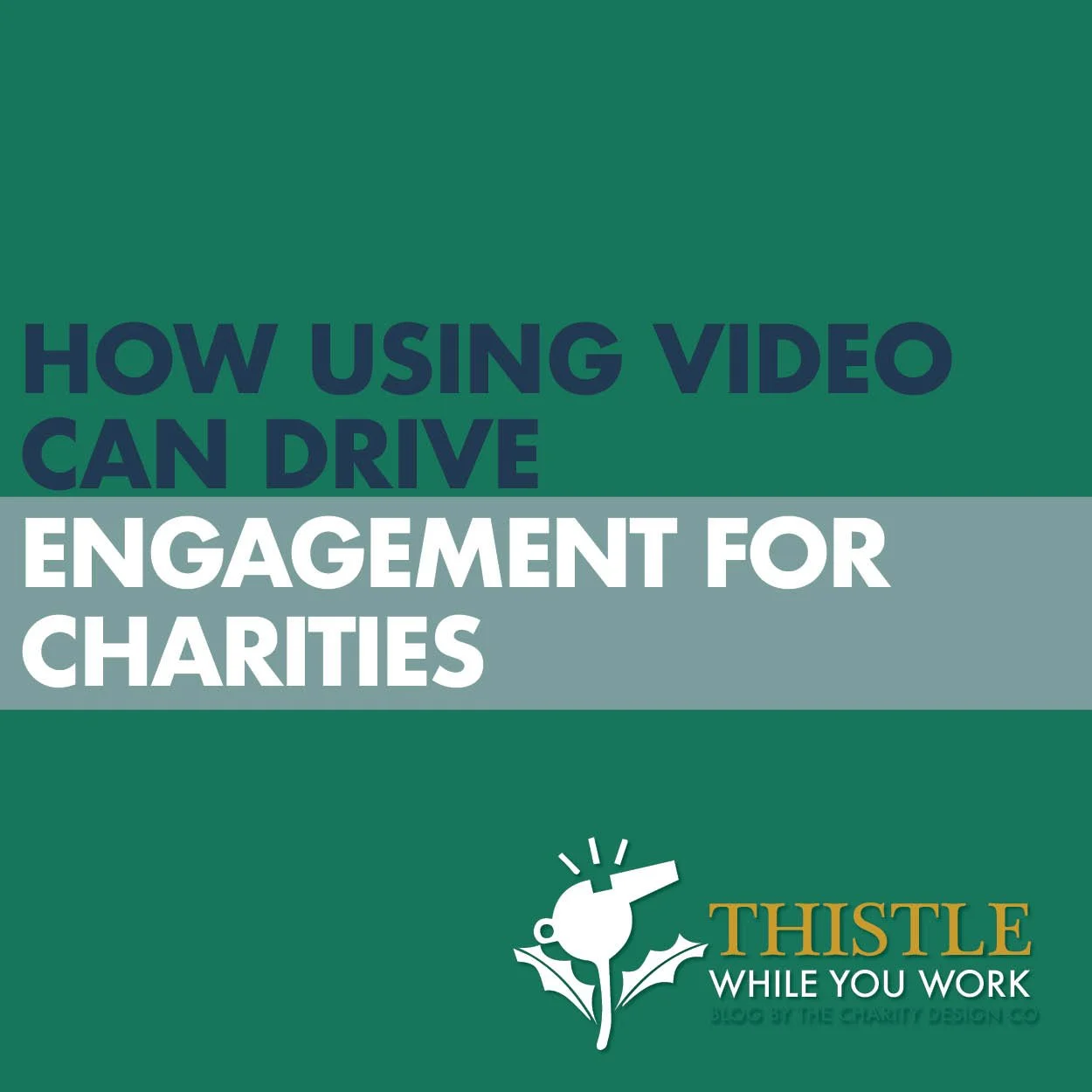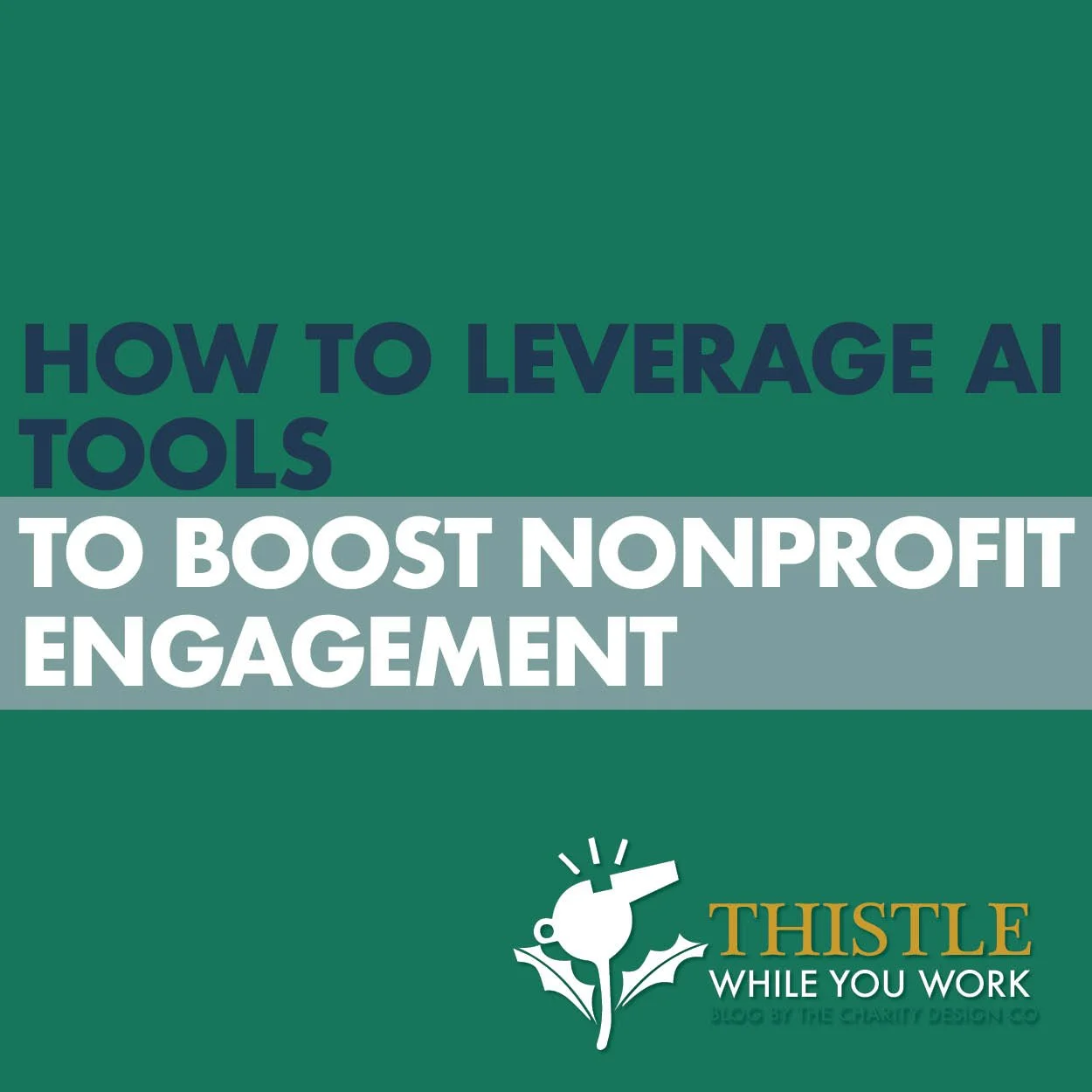QUICK AND EASY CHECKLIST TO REVIEW NAVIGATION ON YOUR CHARITY WEBSITE
Navigating through a website should be as seamless as flipping the pages of a well-written book—each section flowing naturally into the next without confusion or frustration. For charities and nonprofit organizations, ensuring that visitors can effortlessly explore their online spaces is crucial not only for spreading awareness but also for driving donations and volunteer sign-ups. If you’re a nonprofit marketing director or executive director looking to overhaul your site’s usability, you’ve come to the right place! Here’s a quick and easy checklist tailored specifically for enhancing the navigation of your charity website so you can better connect with supporters and advance your mission.
When it comes to creating an impactful online presence, less is often more. Start by refining your main navigation bar to include fewer than five essential items. This minimalist approach prevents overwhelming users upon arrival while directing them toward key areas such as ‘About Us,’ ‘Our Mission,’ ‘Get Involved,’ ‘Donate,’ and ‘Contact.’ These categories are usually sufficient for guiding visitors through the most critical aspects of what you have to offer without cluttering their initial experience.
Consider employing footer navigation to house additional links that don’t need immediate prominence but are still valuable resources. Items like privacy policies, annual reports, FAQ sections, or board member bios can comfortably reside here. By placing supplementary information in your footer, you maintain an uncluttered primary navigation while still offering comprehensive access throughout each page of your site.
The homepage acts as both a welcoming handshake and a guidepost—it’s where first impressions are made. Use it wisely by organizing main items visibly within distinct sections or panels. Feature prominent calls-to-action (CTAs) such as donation buttons or volunteer sign-up forms alongside engaging visuals that tell compelling stories about who you are and what you do. This strategic layout not only captivates attention but also steers users directly toward taking meaningful actions that benefit your cause.
Remember, clarity is key when labeling sections; avoid jargon or overly technical terms that might confuse potential supporters unfamiliar with industry-specific language. Opt instead for straightforward labels like “Ways You Can Help” rather than “Philanthropic Opportunities.” Such considerations ensure inclusivity across diverse audiences who may engage with varying degrees of prior knowledge about charitable work.
Finally—and perhaps most importantly—regularly test everything from link functionality down through individual page load times using available web tools tailored towards nonprofits’ needs (Google Analytics being one). A smooth-running site devoid of broken links builds trust among users while encouraging prolonged interaction—a vital component when cultivating long-term relationships between donors/volunteers alike!
Designing an effective navigation structure is about more than aesthetics—it impacts how visitors interact with your digital presence. Clear menus, smart footers, prominent key content, and concise, user-friendly language create a seamless experience. Regular updates are essential to keep things running smoothly. Every improvement strengthens your connection with visitors and supports shared goals, fostering a global community driven by purpose and compassion.