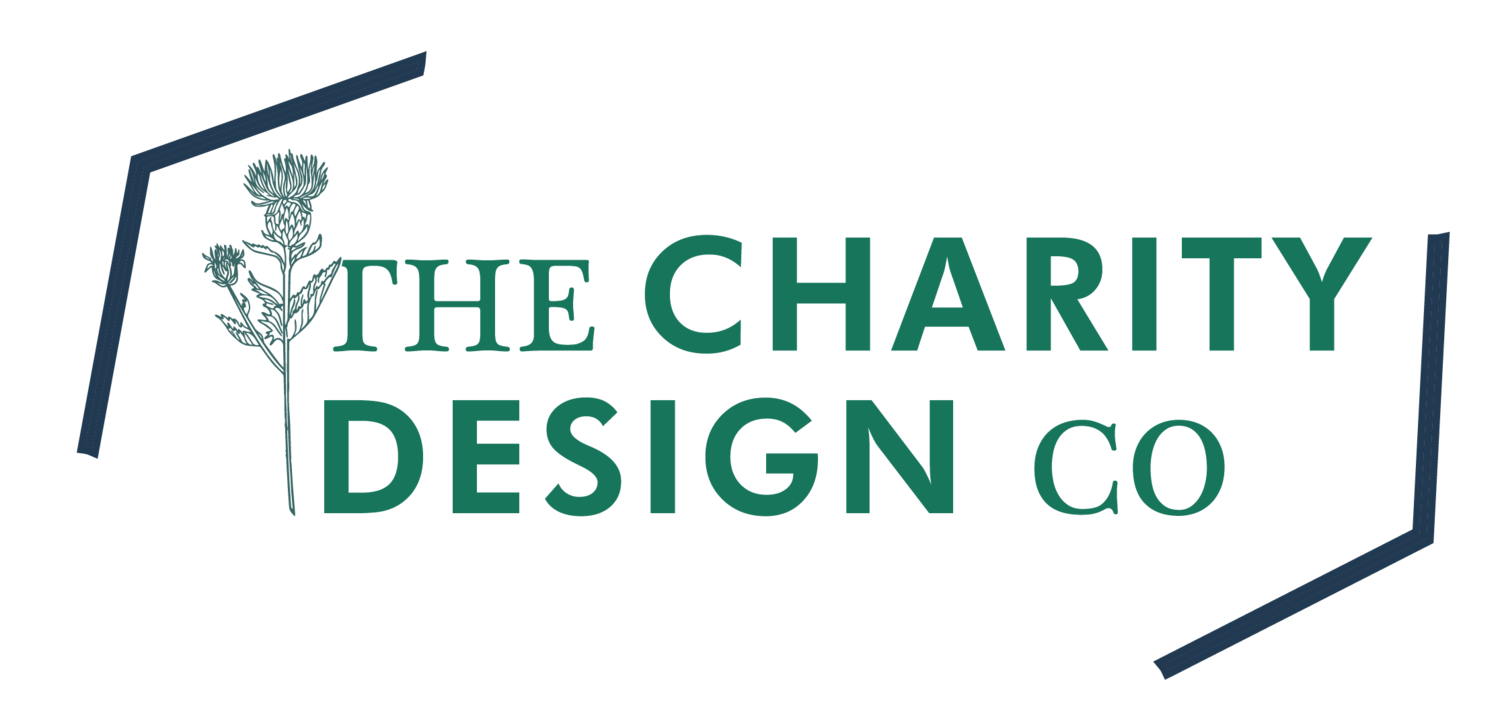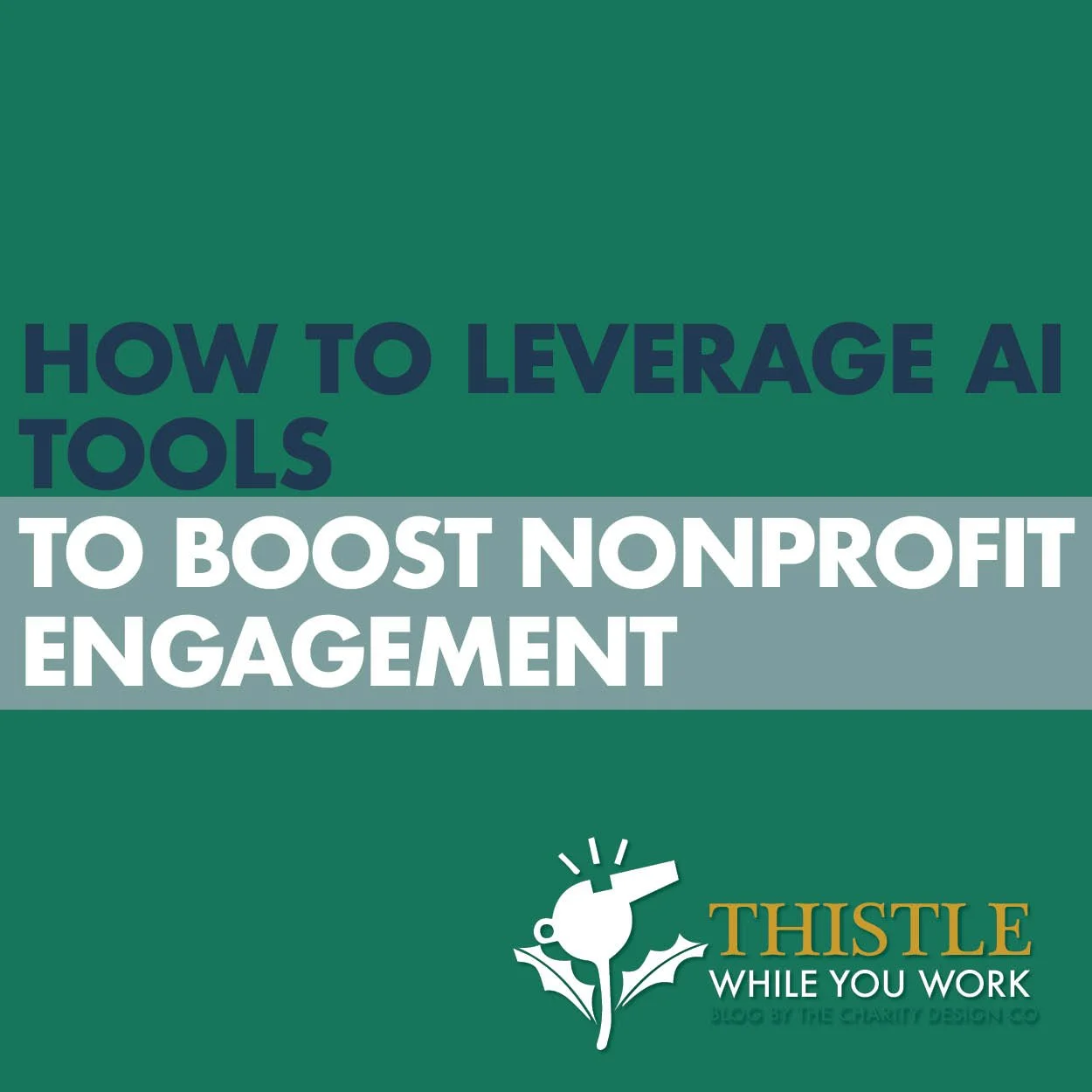OUR TOP DIY DESIGN TOOLS FOR NONPROFITS ON A BUDGET
As a nonprofit organization, it can be challenging to allocate funds for professional design services. However, having visually appealing graphics and materials is essential for conveying your message and connecting with donors. Luckily, there are several cost-effective DIY design tools available that can help elevate your brand without breaking the bank. Highlighted below are our top picks for DIY design tools that are perfect for nonprofits on a budget.
Canva is an excellent tool for nonprofits looking to create stunning graphics and marketing materials without the need for advanced design skills. With a user-friendly interface and a wide range of templates, Canva allows you to easily customize designs to match your organization's branding. Whether you need social media graphics, flyers, or presentations, Canva has got you covered. Plus, Canva offers a free version with plenty of features, making it an affordable option for nonprofits.
For nonprofits in need of professional-looking logos but lacking the budget for custom designs, Looka is the perfect solution. Looka uses AI technology to generate unique logo designs based on your preferences and industry. You can easily customize the generated logos to ensure they align with your nonprofit's mission and values. With Looka's affordable pricing plans, nonprofits can access high-quality logo designs at a fraction of the cost of hiring a designer.
When it comes to creating engaging visuals for social media posts or blog content, Piktochart is an invaluable tool for nonprofits. Piktochart offers a wide range of customizable templates for infographics, reports, posters, and more. With drag-and-drop functionality and access to royalty-free images and icons, Piktochart makes it easy to create eye-catching visuals that resonate with your audience. Nonprofits can benefit from Piktochart's affordable pricing options that cater to organizations of all sizes.
Another essential DIY design tool for nonprofits on a budget is Adobe Spark. Adobe Spark provides users with the ability to create stunning visual content including social media graphics, web pages, and videos using customizable templates and easy-to-use features. With Adobe Spark's intuitive interface and collaboration capabilities, nonprofits can streamline their design workflow while maintaining professional quality results. Additionally, Adobe Spark offers a free version with basic features that are perfect for getting started.
In conclusion, enhancing your nonprofit's brand doesn't have to come with a hefty price tag thanks to these top DIY design tools tailored for organizations on a budget. By utilizing platforms like Canva, Looka, Piktochart, and Adobe Spark, nonprofits can create visually compelling graphics and materials that effectively communicate their mission and impact without breaking the bank. Don't let limited resources hold back your organization's branding efforts - explore these affordable design tools today!